Tuesday, September 30, 2014
Google History

Google is a publicly traded company United States, play a role in Internet search, Cloud Computing, as well as online advertising technology & software. Advantages of AdWords is nearly all the profits of the company.
Google was founded by Larry Page and Sergey Brin while they were students at Stanford University.
They both have a stake in the company amounting to 16 percent. Initially, the company was formed as a private stock company on September 4, 1998. IPO bidding began on 19 August 2004. Since its inception, the Mission of the company is "To organize the worlds Information and make it universally accessible and useful" (to organize all the information in the world and make it accessible and useful to everyone), and no official slogan is "Dont Be Evil" (Dont be evil). In 2006 the company make the shift headquarters to Mountain View, California.
Google History
Developments since the company opened has been conceived a range of products, mergers, and Alliance behind the search engine company. The company offers online productivity software such as Office suite, email, and social networking sites. Googles products also expanded to personal computers, with application to browse the web, manage & edit photos, and Instant Messaging. Google leads the development of Android, the mobile operating system, Google Chrome OS web-based operating system, which is found on a netbook-specific named Chromebook.
Google has an estimated one million servers are already running in data centers around the world, and has processed more than one billion searches and about twenty four petabytes of data of users every day.

As of September 2009, Alexa lists the main Google.com site (which focused on the United States) as the most visited website on the Internet, and Googles website in the top one hundred other international, as well as website-Google-owned website like YouTube, Blogger and Orkut. Google is also ranked number two in brand equity, BrandZ database. The dominant market position of Google acts as a source of lanan criticism on this companys privacy concerns, copyright, and censorship.
Advertising
Most of Googles revenue comes from advertising programs. For the financial year 2006, the company reported total profits advertising for $ 10,492 billion and only $ 112 million in licensing and other revenues. Google AdWords allows advertisers to display ads to the web in Google search results and the Google Content Network, through a system of pay-per-click or pay-per-view. Google AdSense website owners can also display ads on their own sites, and get lucky every time an ad is clicked.

Application
Google is widely known because of its Web search service, which was a major factor in the success of this company. In August 2007, Google is a search engine on the webs most frequently used with as much 53,6% market share, then Yahoo! (19.9%) and Live Search (12.9%). Google has billions of web pages, so that users can search for the information they desire, through the use of keywords and operators. Google has also been using technology Web searches on other search services, including image search, Google News, the price comparison site Google Product Search, Google Groups Usenet archive, interactive Google Maps and more.
In 2004, Google launched a web-based email service, Gmail gratisnya referred to as. Gmail features spam filtering technology and the ability to use Google technology to search e-mail. Service revenue by displaying ads from the AdWords service are included in the content of an e-mail message that is displayed on the screen.
In early 2006, the company launched Google Video, which not only allows users to search and view videos for free, but also allows users to share content and media workers, including television shows on CBS, NBA basketball games, and music videos. In August 2007, Google announced that it will discontinue its video sales and rental programs and offered refunds and credits Google Checkout for users who have bought the video for themselves.
Google has also made some desktop applications, including Google Earth, an interactive mapping program provided by satellite and aerial photography covering the whole planet Earth. Google Earth is considered to be very accurate and more detailed. Some of the major cities have a clear picture that can be brought up as close as nearby-to see vehicles and pedestrians clearly. As a result, there are a number of reasons regarding the involvement in national security. Specifically, some countries and military assumed this software can be used to see with clarity of near-clear physical location damaged infrastructure, commercial and residential buildings, bases, government agencies, and others. However, the satellite images are updated infrequently, and are all available free of charge through other products and even government sources (NASA and the National Geospatial-Intelligence Agency, for example). Some people judge this argument by stating that Google Earth is easily accessible as well when searching for locations.
Some other products are available through Google Labs, which was a collection of applications that are not finished yet and is still in trial stages in order to be used publicly.
Google has been promoting their products in a variety of ways. In London, Google Space was set up at Heathrow Airport, showcasing a wide range of products, including Gmail, Google Earth and Picasa. Also, a similar page was launched for American College students, under the name College Life, Powered by Google.
In 2007, some reports state that Google plans to launch their own mobile phone, possibly a competitor to Apples iPhone. On November 5, 2007, Google announced Android, a software platform and operating system for mobile devices that are supported by the Open Handset Alliance, a consortium consisting of 34 companies, software, hardware and telecommunications which aims to develop open standards for mobile devices. In September 2008, T-Mobile released the first mobile phone that runs on the Android platform, the G1.

In October 2007, Google SMS service launched in India and allows users to obtain business listings, film screenings schedule and information by sending a short message.
Google also launched Google Chrome IE a browser. The Browser is pretty fast and it looks minimalist
Motorola Photon Q 4G LTE Tips and Tricks

Here are some How Tos for your Motorola Photon Q 4G LTE. These How Tos may still not yet complete and I am still finding some time to work on the others:
How to Factory Reset Motorola Photon Q 4G LTE
Resetting your Motorola Photon Q 4G LTE will restore the default settings of your device. It will also delete all your files on your phone, so it is recommended to have a backup of your important files on your computer. There are two ways on how to reset your Motorola Photon Q 4G LTE. It can be done through the settings or through the hardware buttons.
Resetting Motorola Photon Q 4G LTE on Settings:
Resetting Motorola Photon Q 4G LTE on Settings:
- On your Home Lcd, press Menu.
- Go to Settings, and select Privacy.
- Tap on Factory data reset.
- Then tap Reset phone.
- And Erase everything to confirm the reset.
How to Hard Reset Motorola Photon Q 4G LTE:
These steps is also helpful when your Motorola Photon Q 4G LTE is unresponsive or frozen and theres no way to access the settings. If it is frozen, remove the battery and reinsert it after a few minutes.
- Power up the device pressing both Volume UP and Down keys at the same time. Use the Volume down key to highlight recovery mode and volume up to select it.
- When in recovery mode, you will see an android with a red triangle. Press Volume up and Volume down at the same time. This will bring up a blue menu at the top of the Lcd.
- Press Volume down to select "wipe data/factory reset" and press the Power key to select it.
- Now press Volume down to highlight Yes and press power to select it.
- Finally, when the device finishes it will have "reboot system now" selected. Just press power to select that option.
How to Extend Battery Life of Motorola Photon Q 4G LTE
Battery Life depends on how you use your device. For Motorola Photon Q 4G LTE device, if you want to save your battery to last longer hours, you may need to adjust your settings. Follow these suggestions:
• To see whats using your battery more, go to Settings > Battery. If you want to set an automatic rules of saving more battery, tap on Apps, and select Smart Actions.
• Turn down your device volume with the volume keys.
• Close any apps or features when you are done using it so they will not continuously running in the background.
• Turn off the network connection if you are out of range so that your device will stop searching for a network signal.
• You should use the latest version of the software update. Software updates improves some features and fixes some bugs on the previous software version.
• Turn off the camera flash.
• Use the Airplane Mode if you are not using any connections.
• To see whats using your battery more, go to Settings > Battery. If you want to set an automatic rules of saving more battery, tap on Apps, and select Smart Actions.
• Turn down your device volume with the volume keys.
• Close any apps or features when you are done using it so they will not continuously running in the background.
• Turn off the network connection if you are out of range so that your device will stop searching for a network signal.
• You should use the latest version of the software update. Software updates improves some features and fixes some bugs on the previous software version.
• Turn off the camera flash.
• Use the Airplane Mode if you are not using any connections.
There will come a time that Motorola or your Internet Service Provider will give a software update for your Motorola Droid Photon Q 4G LTE device. The update is needed to fix some bugs and for you to experience the newly added features. It may come by batch, but if you have not receive the update for a while, then you may need to manually check for the updates.
1. On your devices Lcd, tap on Apps

2. Then go to Settings menu
 .
.3. Then tap System updates.
Make sure that your phone is connected to the Internet to install the update successfully.
How to Uninstall and Reinstall Apps on Motorola Photon Q 4G LTE
There will come a time that you no longer want to play the app that you have downloaded and want to remove it from your phone (Motorola Photon Q 4G LTE). If this time will come, you just need to uninstall or disable the app so it will be removed on your phone.
Follow these steps on how to uninstall and reinstall your apps.
To uninstall an app:
- From your Home Lcd, tap Menu.
- Then select Manage Apps.
- Tap on the app you want to Disable or Uninstall.
Disabling the app will remove it from your menu. If you want to Enable it again, just reopen the window and tap Enable.
In case the app locks up your phone as you turn it on, just restart your phone in Safe Mode. Turn off your phone and turn it back after a minute. If you see a Motorola logo during the power up, press and hold both volume keys until you see the home Lcd, with Safe Mode in the lower left. Then you may try removing the app.
To reinstall an app:
If the app is from Google play store, simply go to Apps > Play Store > My apps. From there you can see your apps ready to download again.
How to Add, Resize, and Remove Widgets on Motorola Photon Q 4G LTE
Adding Widgets on your HomeLcd will help you improve your productivity in using your Motorola Photon Q 4G LTE. If you dont know what widgets means, Widgets are small applications that you can directly use on your HomeLcd. These will serve as your shortcut icon so will no longer need to access the Menu.
To add a Widgets:
There are also app that include special widgets. If you want to download apps, just tap on Apps, then select Play Store.
To move or delete widgets:
How to Make Your Motorola Photon Q 4G LTE a Portable Wi-Fi Hotspot
Smartphones these days can now share its mobile data connection and act as a portable Wi-Fi hotspot. And like those high-end gadgets, Motorola Photon Q 4G LTE is sure to let you experience the benefits of making it as a portable Wi-Fi hotspot. Heres how you can make your Motorola phone the next Wi-Fi hotspot.
To add a Widgets:
- Go to Apps.
- Tap and hold on the widget.
- To change your wallpaper, tap and hold an empty spot on the home Lcd.
- You can also add a folder to organize your shortcuts.
There are also app that include special widgets. If you want to download apps, just tap on Apps, then select Play Store.
To move or delete widgets:
- Tap and hold on a widget you want to delete/move until it vibrates.
- Then drag it to another spot/page, or simply Remove at the top of the Lcd.
You can still request for a refund on your purchased apps if it is still with 24-hours of the purchase. Your credit card will not be charged and the application is uninstalled from your phone. You can still repurchase the apps, but there will be no refund for the second time.
1. Touch Apps > Settings > Apps > Downloaded.
2. Touch the application to uninstall.
3. Touch Uninstall & refund. Your application is uninstalled and the charge is cancelled.
4. Touch the reason for removing the app, and then touch OK.
1. Touch Apps > Settings > Tethering & Mobile Hotspot > Mobile Hotspot settings > Configure Mobile Hotspot if you have already turned it on.
2. Touch a setting to modify some settings.
- Your Network SSID, or the name that you want on your wifi hotspot.
- The Security: Choose the type of security you want, and then touch Save: WPA2 PSK.
- Your Password.
- Broadcast Channel: Select a channel that minimizes potential interference. You may need to try different channels after your hotspot is active for a time.
3. Touch Save when the settings are complete.
To activate your Wi-Fi Hotspot:
- Touch Apps > Settings > Tethering & Mobile Hotspot > Mobile Hotspot.
When your Wi-Fi hotspot is active, other Wi-Fi enabled devices can connect by entering your hotspot’s SSID, selecting a Security type, and entering the correct Wireless password (if applicable).
Samsung Galaxy S4 Specs Features and Release Date

S4s Specs
On the technical side, the fourth-generation Samsung Galaxy smartphone sports a 5-inch touchLcd AMOLED display that supports full HD. It weighs amazingly at 130 grams and a thickness of 7.9mm. Now heres where the tricky part comes in. Samsung Galaxy S4 runs on Samsungs new Exynos 5 system-on-a-chip (SoC) with a 1.6 GHz ARM-based processors with eight cores but only on certain markets. Other markets will have S4 running on a 1.9 GHz quad-core Qualcomm Snapdragon S4 Pro. Samsung hasnt even specified yet which regions are getting which processors.
Moreover, the Galaxy S4 will now support wireless battery charging however that feature will only be available in certain markets (again?) depending on which carriers support this kind of feature. It also takes pride with its 13-megapixel rear-facing camera and 2-megapixel front-facing camera. Samsungs latest installment will have 4G LTE support, 2 GB of RAM and 16 GB of internal storage with up to 64 GB of storage.This Android 4.2.2-powered smartphone also has a microSD slot for additional 64 GB of storage and a removable battery.
S4s Features
The Samsung Galaxy S4 promises you a whole new experience with its cool features. Undoubtedly, S4 got a whole lot more to brag. These features even prompted other writers to claim that Samsung could somehow destroy Googles Android platform. Shall we expect Samsung to come up with their own mobile OS? That sounds exciting. I wonder how would Apple react to that. Well, check out the features below and see how far theyve got.
Dual Camera: If you always had been "the photographer" and had been missing out on those perfectly captured moments, then rejoice! With S4s dual camera you can capture those moments by shooting simultaneously the front and rear cameras. Now youd never say I was there.
Drama Shot: This feature lets you take series of pictures of any moving objects and puts them together like a collage so you can tell to your friends and family a better story with its detailed actions all captured.
Group Play: It allows you to connect to multiple Samsung Galaxy S4 to enjoy music, games, share photos and documents without requiring a WiFi AP or cellular signal.
Sound and Shot: Remember those talking portraits on Harry Potter series? Well, this feature sort of works like that. Now in every photo you capture using S4 can come with sound. Just imagine those moments when you wish you could hear again what was said during that perfectly captured photo. With S4, its possible.
Smart Pause/Smart Scroll: This feature is an evolution from S3s Smart Stay. When you look away from the Lcd, S4 will pause whatever youre watching and will resume where you left off once you look back on your devices Lcd. And you can now scroll down/up on your emails or websites by just tilting the phone from one side to another.
Air Gesture/Air View : Now you can change a music track, scroll up or down or accept a call with just a wave of your hand. With Air View you can now preview your email content, S Planner, image gallery or video without even hovering a finger on your Lcd.
ChatOn: It lets you share whats on your Lcd with one of your friends even when youre miles apart. And with Dual Video calling you can now see everything with what your friends and family are doing.
SHealth: With this feature, you can now be motivated to follow a healthy lifestyle by monitoring your health using its various accessories and wide information.
The Samsung Galaxy S4 comes in two colors- Black Mist and White Frost. It will be shipped to 155 countries with varied prices and release dates. But in UK, Samsung Galaxy S4 is set to hit retail shops on April 26. For those in USA, six carriers are slated to power S4 namely Verizon, AT&T, Sprint, T-Mobile, U.S Cellular and Cricket Wireless. S4 is more likely to be available on other countries between late April to June.
Samsung Galaxy Mega 6 3 I9200 Specification Review
This is one of the newest Samsung cell phone, it called Samsung Galaxy Mega I9200, it work on GSM network and support for 2G and 3G network. A special one for model I9205 is support for 4G network with LTE. It was announced on 2013, April and the plan it will be released to the market on 2013, May. In this post, we will review the specification or features that offered by this phone as your buying guide, the user manual document also will be available here once it available online.
Body, Display, Sound
Samsung Galaxy Mega 6.3 I9200 has dimensions of 167.6 x 88 x 8 mm with weight about 199 g. It has a wide display with 6.3 inches, the input method for this display is TFT capacitive touchscreen and the screen resolution is 720 x 1280 pixels. The features that is pinned to the display is TouchWiz UI and it support for multitouch action. On sound area, the Samsung Galaxy Mega I9200 support for MP3 and WAV ringtones, so you can customize your own ringing tone with your favorite songs in MP3 file format. This cell phone also equipped with loudspeaker to listen to the music loudly without using a headphones or headset, but if you feel more comfort to listening music using a headphones, this phone also complement with 3.5 mm audio jack plugin.
Memory, Data, Camera
For data storage, Samsung Galaxy Mega 6.3 I9200 has two options internal memory size, 8 and 16 GB. If you need more space, you can add it using an external memory card with microSD card, and the maximum space that recognized by the system is up to 64 GB. The system performance is supported by 1.5 GB of RAM. On data connection, it has a complete connection features. Besides GPRS and EDGE network, it also support for 3G connection with maximum speed that can be reached by this cell phone on HSDPA is up to 21 Mbps. Even, for I9205 that support for 4G network, the maximum download speed is up to 100 Mbps and upload speed is up to 50 Mbps. Another way to get connected to the internet is via WiFi feature. Samsung Galaxy Mega 6.3 I9200 is one of the Samsung cell phones that has a complete connection features. Besides data connection with online feature, it also has another way to exchange data with another gadgets. It has Bluetooth v4.0, infrared, NFC, and microUSB port v2.0. To perpetuate your important moments with family and friends, it has complement with 8 MP camera with resolution up to 3264 x 2448 pixels. Some features that are pinned to this camera including touch focus, auto focus, LED flash, geo-tagging, face and smile detection, HDR. Besides the main camera, the Samsung Galaxy Mega I9200 also equipped with secondary camera with quality 1.9 MP.
Another features
For the operating system, the Samsung Galaxy Mega I9200 using Android OS v4.2.2 (Jelly Bean), this OS supported by dual-core 1.7 GHz cortex-A15 CPU, and for the chipset, it use Exynos 5250. For GPU, it use Mali-T604. Another features that offered by Samsung mobiles via this smartphone including browser that support for HTML5 documents, GPS with A-GPS support and GLONASS, Java support, multimedia player, photo and video editor, and many others. For the battery, it use Li-Ion battery with capacity 3200 mAH.
Epson L100 L200 L800 Ink Level Reset
 Your are the user of Epson L100, L200, or L800? Wetrick this time you should try. Experience this timeis about How to Reset Ink Level Epson L100, L200, L800 without SNID Inks. Letsread this the post.
Your are the user of Epson L100, L200, or L800? Wetrick this time you should try. Experience this timeis about How to Reset Ink Level Epson L100, L200, L800 without SNID Inks. Letsread this the post.Epson Printer SeriesL100, L200, L800is an official of the vendor printer Epson infusion. If theInk Level EpsonL100, L200 orL800 show the position vacant / empty, then usuallyyou have to enter SN ID listed at Epson Ink bottle.
Now the trickisaboutHow to ResetInkLevelEpsonL100, L200, L800withoutSNIDInks. So youno longer needto enterwhen theSNIDInkEpsonInkLevelL100, L200, L800shows the positionvacant/empty.
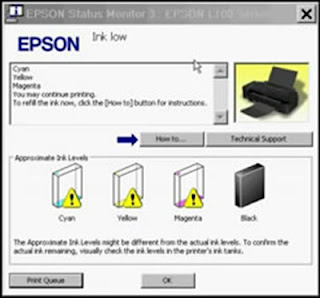
How To Reset InkLevel Epson L100, L200, L800 withoutSN ID Ink:
- Download ProgramInk Level ResetEpson L100, L200, L800 here
- Ink levelreset program iscalled WIC ResetUtility. Install the program on your computer. The trick: doubleclick on WIC (x32). Exe => Next4x => Install => Finish.
- After ResetUtility Run WICyou have installed. Do not forgetyour printer should be switched ON and connected to the computer.
- Keep in mind: WICProgram can only be reset Reset UtilityEpson Ink LevelL100, L200, L800the empty marked with "FUN".
- After the WICReset Utility in the open, select the type ofyour Epson printer. Then click ResetInks ==> Continue: click YES ==> Click Done.
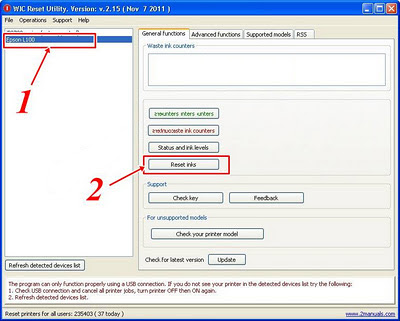
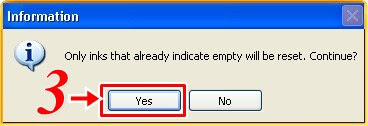
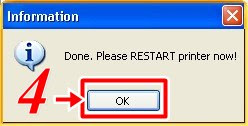
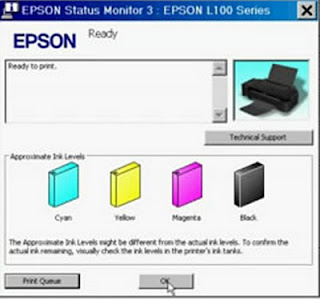
- After that, Turn off the Epson L100, L200, L800 you. And then turn it back on, then youll Epson Ink Level reset and ink level full again without having to enter the ID codeSN Epson OriginalInk.
Good luck
Update to Windows 8 1

Microsoft made a big enough change at the latest update for Windows 8.1. With the full name Windows 8.1 Update 1, Microsoft apparently heard few complaints of users who still feel awkward using Windows 8, which originally was more emphasis on touch-screen based user.
The presence of this Update 1 is the bridge for users familiar with the methods of the desktop and user-based touch screen. Therefore many new features back showing the ease for the user desktop.
Therefore, for those who have yet to do this update immediately do so and you will feel the difference which makes Windows 8.1 is more convenient to use. The following steps must be done:
Users of Windows 8
For users of Windows 8, you first have to do a Windows update to 8.1. Even before that, you also have to do an update can be obtained from Windows Update.
- Run the Windows Updates by going to the Control Panel in advance. Press the Windows key + R, and type control, click OK. Go to System Security & > Windows Update. Click Check for updates, and wait a few moments. Later will be shown some updates that you can manually select or choose all. It is recommended you select all of the updates to get more optimal. Click Install to begin downloading and installing it.

- Once completed, the system will restart. Wait until the process is completed. Then go to the Store, and Windows search Windows Update to 8.1. Click to confirm.

- The previewscreenwill appearand confirmthat you willdownload Windows8.1(Pro)whichhas a capacity of3.63-GB.Click Downloadto begin.Thisupdate processwill immediatelyupdateto Windows8.1Update 1.Dont forget touseyouraccountas an administratorandverify thatyourInternet connection isstableandsmoothly.Laterthere will bea processrestartseveral timesto finish.

Users of Windows8.1 - Similar tothe first stepinWindows 8, pressthe Windows key+ R, andtypecontrol,click OK.Goto SystemSecurity&>Windows Update.ClickCheck forupdates,ticktheallavailable updates.Click Installto begindownloadingand installing it.
- Afterrestart, goback to WindowsUpdate,click onCheck forupdates.Laterwill be showna Windows file429,7-sizedupdate8.1MB,tickandclick Install.Once completed, the Windows8.1youhave turned intoWindows8.1Update 1.Andyou can seethe changesthere.
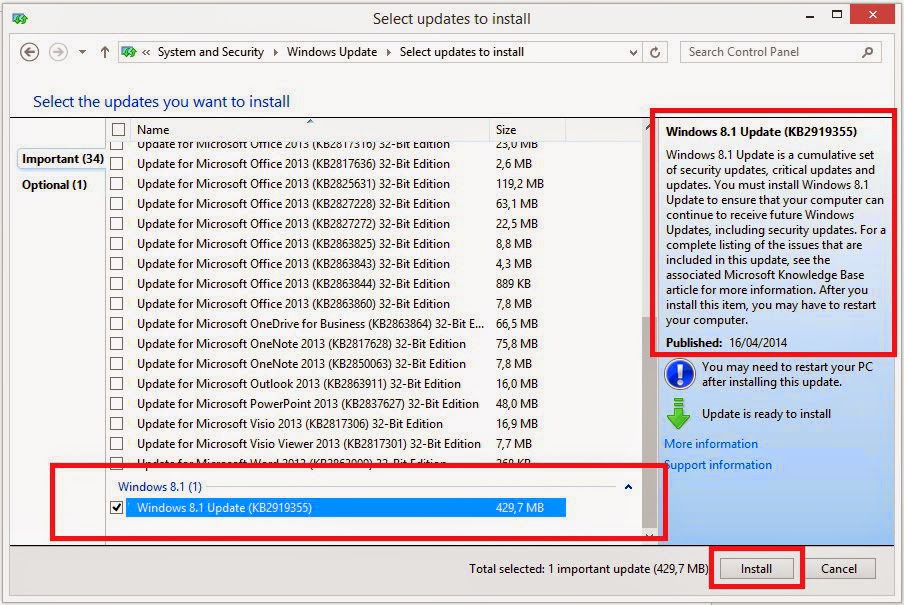
Hard Drive Repair

Hard drive is a hardware of a computer that has a function to store data or files. If we look at the inside of the disk, then the interior will consist of multiple magnetic hard discs and a head that works to read, save or delete data or files. Because it consists of hard disks is not very resistant to shocks and includes glassware. From the above description then we can know the importance of the functions so hard and we have to keep it from being damaged. Because the data or files will be lost if the disk is damaged.
To prevent loss of files or corrupt your data due to hard drive, you should not only save your files or data on a hard drive but also save on storage media or data files either in the form: disk, CD, DVD, Pen Drive etc
If the disk is damaged, then we fix it before we have to look at the level of damage. Because for each level of damage from the hard drive has a different way to fix it. In this case the general level of damage from the hard disk can be divided into 3 as follows:
If the disk is damaged, then we fix it before we have to look at the level of damage. Because for each level of damage from the hard drive has a different way to fix it. In this case the general level of damage from the hard disk can be divided into 3 as follows:
1. Hard drive spins and has been detected by computer but the partition is not readable. Torepair thehard drive withthiscase,look here
2. Hard drive spins but its not detected by computer. Torepair thehard drive withthiscase you can follow the following steps:
- detach the hard drive from computer, by opening thebolt first.
- see thePCBof thehard drive.poura littlekeroseneordiesel fuelonthePCBof thehard driveupto all parts of PCB,

- Clean thePCBof thehard driveby using abrushattachedtothe componentson the PCB of thehard drivecompletely clean,

- preheatthePCBof thehard driveby using thestovetodrykeroseneor diesel fuel.The distancebetween thestoveand hard driveabout 15 -20 cm,

- cool thehard driveby lettingin the open air.After ahard driveto coolthe diskreadytobe tried.
3. The third level of damage from the hard drive is hard disk is not spinning.
Fordamagelike this, thenhowcan we dotobe able tofix this is toswapthePCBfrom the hard diskwith the type,brand andsame size.

How to Reformat Memory Card on Samsung Galaxy Express

You may not be able to reformat your memory card on your computer. So try it through your device:
1. On your Home Lcd, tap Apps.
2. Select Settings.
3. Go to Storage.
4. Then tap Format SD card > Format SD card.
5. Tap Erase everything to confirm the action.
Monday, September 29, 2014
How to Make Your HTC One VX a Wireless Router
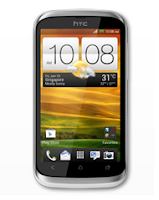
Smartphones these days can now share its mobile data connection and act as a portable Wi-Fi hotspot. And like those high-end gadgets, HTC One VX is sure to let you experience the benefits of making it as a portable Wi-Fi hotspot. Heres how you can make your HTC One VX phone the next Wi-Fi hotspot.
- Slide the Notifications panel open, and then tap the Gear Icon or Settings.
- Under Wireless & Network, tap More.
- Select Mobile network sharing > Portable Wi-Fi hotspot settings.
- Enter your preferred router name, or you can also use the default name.
- Choose the type of security and set a password for your wireless router. (If you selected none, then you dont have to enter a password.)
- Select the Portable Wi-Fi Hotspot option to turn on the wireless router.
When you see the router wireless icon, then your HTC One VX is ready to be used as a router.
How to Add a Shortcut on Sony Experia ZL Homescreen

1. On your devices homeLcd, touch and hold and empty area until the device vibrates.
2. After doing so, tap on Apps.
3. Then go to Shortcuts and select a shortcut.
4. Or another option, just go directly to the Application Lcd and touch and hold the application.
Motorola Motoluxe MT680 Moto MT680 China Mobile
Cool. Hip. Totally awesome. No matter what words you use to describe it, the MOTOLUXE MT680 is a fashion forward phone that can handle whatever comes your way. It flaunts a stylish, 10.35mm thin, asymmetric design that stands out from the crowd. But it’s not all looks; this slim smartphone is jam-packed with Android 2.3 and a 1GHz processor. A 5-megapixel camera catches you and your friends’ most memorable moments. MOTOLUXE MT680’s crystal-clear 4-inch touchscreen displays showcase all of your content, from photos and videos to e-mail and social media. Hit your next event with style, confidence and a phone that can handle your social calendar.
Tech Specs:
| Motoluxe MT680 - Moto MT680 | |
| General and Software | |
| Countries | China Mobile |
| Form Factor | Candybar |
| Operating System | Android 2.3.7 Gingerbread - Motoswitch 2.0 UI |
| Device Emulator Image | Android SDK |
| Physical Keyboard | No – Virtual QWERTY keyboard |
| Announced | June 02, 2012 |
| Status Available | June, 2012 |
| Browser & Internet | Android Webkit |
| Java | MIDP |
| Display | |
| Size, diagonal | 4.0 inches - 101.6 mm |
| Generalized Display Size | Normal |
| Display Resolution | WVGA (480 x 800) |
| Generalized Pixel Density | 235 ppi |
| Primary Display Orientation | Portrait |
| Connectivity | |
| WAN / Network 2G | GSM 900 / 1800 / 1900 |
| WAN / Network 3G | TD-SCDMA 1880 / 2100 |
| WAN / Data | GPRS / EDGE Class 10 – HSDPA / HSUPA / HSPA+ |
| Wireless LAN | 802.11b/g/n – Mobile Hotspot |
| Bluetooth | Bluetooth Class 2, v2.1 + EDR |
| Bluetooth Profiles | A2DP, AVRCP, GAP, GAVDP, GOEP, HFP, HSP, OPP, SPP |
| USB | microUSB v2.0 – Mass storage – Charging connector |
| Audio jack 3,5 mm | Yes |
| GPS / Location Based Services | Assisted GPS, E-Compass, Standalone GPS w/internal antenna |
| Camera | |
| Camera Resolution (max) | 5 megapixels (2592 x 1944) |
| Camera secundary | No |
| Camera Focus | Autofocus |
| Camera Flash | LED |
| Camera Zoom (max) | Digital zoom 2.99x |
| Additional Camera Features | Geotagging |
| Anti-banding, Color effects, Scenes, White balance | |
| Media | |
| Media Formats | Android core media formats |
| Audio Player | MP3, AAC, AAC+, eAAC+ |
| Video Player | H.263, H.264, MPEG4 |
| Video Recording | 480p – 640 x 480 pixels – 30 fps |
| Video Playback | 720p HD – 1280 x 720 pixels – 30 fps |
| Loudspeaker | Mono |
| Radio FM | No |
| Voice Recording | Yes |
| Processor and memory | |
| Processor / SoC | Marvell PXA920H - GC530 Graphics Engine |
| Processor Clock Speed | 1 GHz |
| RAM | 512MB |
| ROM | 1GB - Flash EEPROM |
| Memory Card Type | microSD |
| Memory Card Size Supported | Up to 32GB |
| Sensors | |
| Accelerometer | Yes |
| Digital Compass | Yes |
| Proximity Sensor | Yes |
| Ambient Light Sensor | Yes |
| Notifications | Vibration, Notification Light Tricolor, Ringtone MP3, WAV, Polyphonic |
| Power | |
| Battery Type | Battery Standard Li-Ion 1390 mAh |
| Divers | |
| Messaging | MMS, SMS, Email (POP3, IMAP), IM |
| Games | Yes |
| Color | Black, White |
| Phone Book | Yes |
| Organizer | Yes |
| Agenda | Yes |
| Calendar | Yes |
| Task | Yes |
| Notes | Yes |
| Predictive text | Yes |
| Watch | Yes |
| Alarm | Yes |
| Diary | Yes |
| Calculator | Yes |
| Document Viewer | Yes |
| Flight mode | Yes |
| Weight | 125 grams |
| Dimensions | 61.8 x 119 x 10.35 mm. (2.4 x 4.7 x 0.4 in) |
| Google Services - Android platform – Social networking integration | |
Gallery:
| Marvell PXA920H Smartphone Platform, is the heart of Motoluxe MT680 |
Resources:
Motostore China - Motoluxe MT680
Press June 02, 2012: Motorola Mobility and China Mobile Reveal the Motorola RAZR™ V MT887 and MOTOLUXE™ MT680, the Smartphones of Your Dreams
Subscribe to:
Comments (Atom)