Monday, September 29, 2014
Explore »
home»
a
»
how
»
htc
»
make
»
one
»
Router
»
to
»
VX
»
Wireless
»
your
»
How to Make Your HTC One VX a Wireless Router
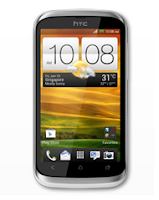
How to Make Your HTC One VX a Wireless Router
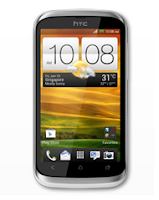
Smartphones these days can now share its mobile data connection and act as a portable Wi-Fi hotspot. And like those high-end gadgets, HTC One VX is sure to let you experience the benefits of making it as a portable Wi-Fi hotspot. Heres how you can make your HTC One VX phone the next Wi-Fi hotspot.
- Slide the Notifications panel open, and then tap the Gear Icon or Settings.
- Under Wireless & Network, tap More.
- Select Mobile network sharing > Portable Wi-Fi hotspot settings.
- Enter your preferred router name, or you can also use the default name.
- Choose the type of security and set a password for your wireless router. (If you selected none, then you dont have to enter a password.)
- Select the Portable Wi-Fi Hotspot option to turn on the wireless router.
When you see the router wireless icon, then your HTC One VX is ready to be used as a router.
Subscribe to:
Post Comments (Atom)
No comments:
Post a Comment