Wednesday, October 1, 2014
Explore »
home»
addon
»
Download
»
Firefox
»
how
»
The
»
to
»
Using
»
Video
»
Youtube
»
How to Download Youtube Video Using the Firefox addon

One advantage ofutilizingthe add-on firefoxtodownloadyoutubevideoisan add-onfilesizesare small soto download andinstall ontoyour computerdoes not take long, andnottoo much ofa computermemory. And how todownloadyoutubevideoveryeasy,becausethe download buttontoappear automaticallyin the topright ofthe bottom of eachopenyoutubevideo.
To more easilyperform the following procedure:
Note: Ifthecomputer does not havegreasemonkeyaddoninstalled, it mustfirst enablegreasemonkey, we can see a guidehereto installgreasemonkeyinfirefox
How to downloadyoutubevideoscan beviewedonthe followingsteps:
1. Open thefirefoxaddonpages, toclick hereEasyYouTubeDownloader afteropenEasy YouTubeDownloaderpagelike this, Click the "Add to Firefox"
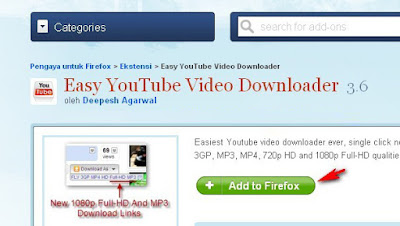

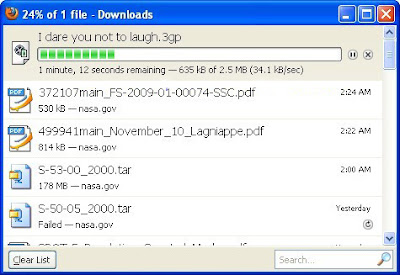
How to Download Youtube Video Using the Firefox addon
How to download youtube video toflv format-mp3-mp4-3gp using theadd on Firefox.
Download video fromyoutube-flv 3gpformat - mp3- mp4 can be done by using an add-on Firefox Easy YouTubeDownloader. Firefox add on can be used free of charge, simply by opening the pageadd on Easy YouTubeDownloader and then install the firefoxbrowser, firefox browserrestart later,
thenwhen you open the youtube video automatically in the lower right part youtube video appeared on the "Download FLV-As 3GP-MP4-MP3 "
thenwhen you open the youtube video automatically in the lower right part youtube video appeared on the "Download FLV-As 3GP-MP4-MP3 "
One advantage ofutilizingthe add-on firefoxtodownloadyoutubevideoisan add-onfilesizesare small soto download andinstall ontoyour computerdoes not take long, andnottoo much ofa computermemory. And how todownloadyoutubevideoveryeasy,becausethe download buttontoappear automaticallyin the topright ofthe bottom of eachopenyoutubevideo.
To more easilyperform the following procedure:
Note: Ifthecomputer does not havegreasemonkeyaddoninstalled, it mustfirst enablegreasemonkey, we can see a guidehereto installgreasemonkeyinfirefox
How to downloadyoutubevideoscan beviewedonthe followingsteps:
1. Open thefirefoxaddonpages, toclick hereEasyYouTubeDownloader afteropenEasy YouTubeDownloaderpagelike this, Click the "Add to Firefox"
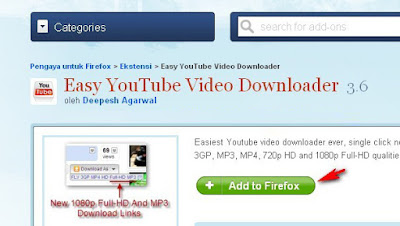
Wait until the install is complete.
Restart firefox browser
2. Open a video on youtube that you want to download
At the bottom right of the video will appear on the "Download As-3GP-MP4 FLV, MP3"
Restart firefox browser
2. Open a video on youtube that you want to download
At the bottom right of the video will appear on the "Download As-3GP-MP4 FLV, MP3"

Click one of the formatting options available, it is automatically downloaded youtube video.
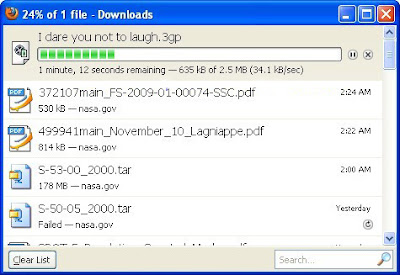
Please try the above way can hopefully help to downloadyoutube video easily.
Subscribe to:
Post Comments (Atom)
No comments:
Post a Comment