Saturday, October 4, 2014
Explore »
home»
and
»
Driver
»
LAN
»
WiFi
»
LAN and Wifi Driver
 Maybe some of you have experienced difficulties in the download and install the LAN driver or WiFi? The following article will discuss about how to easily download and install all the drivers LAN and WiFi. Lets look together!
Maybe some of you have experienced difficulties in the download and install the LAN driver or WiFi? The following article will discuss about how to easily download and install all the drivers LAN and WiFi. Lets look together!
Previously you should know that the LAN and WiFi drivers who will we put this is a universal driver, which means we can use for all brands LANcard or WiFi. Its size is quite small and is about 36MB.
These drivers will be in the extract when you install it into the computer or your laptop and this driver will automatically find your own LAN or Wifi Card type and brand of what is installed on your computer or laptop. And you do not bother looking for drivers in the LAN and Wifi, because the following we will give it to you.
The following easy steps to download and install LAN and WiFi driver:
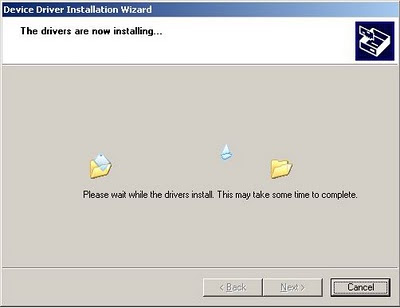
This is an easy way right?
And now your job will be much faster so they can save your time for your other activities.
Good luck and good luck.
LAN and Wifi Driver

Previously you should know that the LAN and WiFi drivers who will we put this is a universal driver, which means we can use for all brands LANcard or WiFi. Its size is quite small and is about 36MB.
These drivers will be in the extract when you install it into the computer or your laptop and this driver will automatically find your own LAN or Wifi Card type and brand of what is installed on your computer or laptop. And you do not bother looking for drivers in the LAN and Wifi, because the following we will give it to you.
The following easy steps to download and install LAN and WiFi driver:
- Download LAN and WiFi driver first Universal at the following link: http://www.softpedia.com/get/System/OS-Enhancements/3DP-Net.shtml.
- After entered into the above link, click on the download button and then select one of the download links on the right page. And the driver will be automatically downloaded. Anyway, these drivers 3DP Net name. Download the LAN and Wifi you do this only once, and after that you can use it offline without internet.
- Install driver for LAN or WiFi, you just double click on the downloaded driver file above, then the file will extracted by itself.
- Then click install drivers for your LAN driver. If you want to install the WiFi driver, you can click the + sign on the right, it will display the WiFi driver and then click on Install driver for the WiFi driver.
- Click next to continue installing the driver, and wait until the process finish.Cara Download and Install Drivers All LAN and WiFi
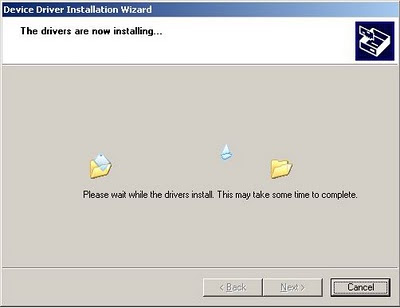
Driver is already installed and ready for use.
This is an easy way right?
And now your job will be much faster so they can save your time for your other activities.
Good luck and good luck.
Subscribe to:
Post Comments (Atom)
No comments:
Post a Comment